Workflow video:
The pressure forming workflow
Here, we present an example Multiplier workflow, from idea to final part. It is important to note that each project is unique and may require different or additional steps.
Step 1: Designing the tool
In order to give the formed plastic sheet its desired shape, you will need to use a tool. Here are some things to consider when designing your tool:
- Draft angles are essential as they make demolding much more comfortable. The greater the draft, the easier it is to remove the formed sheet from the tool.

- Undercuts should be avoided as you won't be able to remove the object once the plastic sheet cools down. However, small undercuts and vertical walls are possible when using our flexible EVA sheets.

- Air holes should be added to non-porous tools. This allows the sheet material to pick up more detail and form inside of internal voids without trapping any air.

Step 2: Manufacturing the tool
You can use various technologies to manufacture a tool, including 3D printing, CNC, and laser cutting. When making a tool, make sure it has high-temperature resistance and strength as it needs to withstand the pressure forming process.
Click here for more information on tooling manufacture.
Step 3: Choosing the Material
At Mayku, we have a range of materials that you can buy directly from us, all of which come with pre-configured profile settings for an optimal forming process.
Some of our materials, such as PETG, have a protective film. Be sure to remove this before use.

It’s also possible to use thermoforming materials provided by third parties. You will need use Custom Mode to create a profile for your material. Click here to learn more about Custom Mode.
Step 4: Forming Process
Pre-forming checklist:
- Check there's no debris on the forming bed, dome, rubber ring, or surroundings
- Use a clean sheet and remove protective film, if present
- Ensure no debris is on the sheet; remove with an antistatic cloth or the air gun attachment
- Check quality of your tool for cracks or imperfections
- Clean your tool removing any debris
- Coat the tool with PTFE before forming, for easy demoulding. We recommend applying 4 coats, allowing each coat to dry between applications. Wipe dry before forming
- Ensure that the machine has completed it’s cooling cycle if forming continuously
Follow these step-by-step instructions:
- Go to the Multiplier menu and select the material and its thickness you would like to use (e.g. HIPS, 1mm), or select a custom profile that you have created via Custom Mode
- Open the lid of the machine and position the sheet material within the guides of the forming bed. Avoid covering the temperature sensor at any time, (e.g. with your hands or a tool, when inserting the sheet) as this will affect the sensor’s ability to measure the temperature accurately
- Bring the lid down using the handle and turn the top lock to hold the material in place
- Lift up the handle – you will hear the air tanks start to pressurize
- The Multiplier knows exactly what temperature to heat the sheet to, and the heater will switch on automatically when ready
- When the heating process is almost done, position the sample tool in the center of the forming bed
- When the on-screen instructions indicate that the material is ready to form, quickly bring the lid down, slide the bottom lock, and press the forming button
- You will hear a noise as compressed air is released into the forming chamber. This pushes down the material with five tonnes of force
- When the cooldown process finishes, the air will be released from the pressure chamber
- Release the top and bottom locks, and open the Multiplier
- Remove the formed part and demold the tool
- Inspect the part quality and check the forming score on the Multiplier screen. The Form Score will help you get better results by showing you how each part of the process went
Tips to follow:
Placing the tool on the bed:
- If you are using a single tool, place it as centrally as possible on the forming bed
- If working with multiple tools:
- Space the tools apart, at a distance greater than the height of the tallest tool
- Tooling can be placed closer together if the perimeter surface of the part does not need to be of a high quality, e.g. some female tools
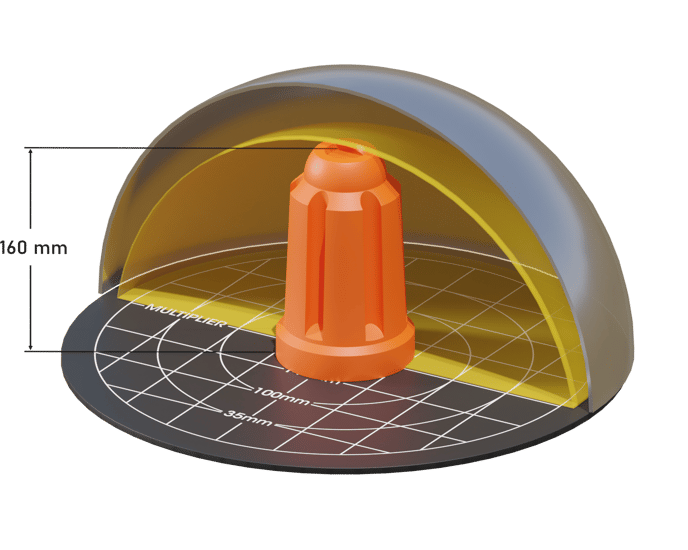

Vacuum levels:
- If the sheet material droops too low (convex) it can either touch your tool and rapidly start cooling, or increase the volume of the dome to a level that is difficult to close
- If the material is pulled upwards (concave) it can touch the heating element, thin out and burst
- You can use the up and down arrows on the control panel to keep the sheet level whilst heating
Lever action:
- A quick pull down of the lever ensures minimal cooling occurs (your Form Score will let you know how quick you were)
- A slow pull down of the level can be useful for larger shapes - it allows the material to stretch evenly
Optimizing the machine cooling time:
- To quickly cool down the machine, turn on the compressor and set the air gun to 80psi. Point the air gun towards the internal dome and blow air.
- Direct a fan towards the top of the internal dome
Increase the longevity of the tool:
- Allow the tool to cool down slowly between forms
- Add fillets and large draft angles during the tooling design. Pressure is exerted on sharp corners and results in chipping over longer periods of time
Demolding:
- Coat the tool with PTFE before forming, for easy demoulding
- De-mold swiftly after forming (when warm)
- Introduce air into the mold
- Use the compressor to inflate through the air holes from the underside
- Prying up the edge of the form while applying pressure to the center as pictured below
Step 5: Post-processing
Once you have removed the tool from the formed material, you can remove the excess material. For thinner and flexible materials, hand-cutting with Kevlar scissors or a scalpel will work well. If you're using thick or rigid materials, using electric tools like a bandsaw, drill, or a rotary power tool is highly recommended.
If you're using the Multiplier for small batch production, consider making a jig to quickly and accurately post-process the part.

